Tagi
Przegląd
Tagi to niezbędne elementy przy tworzeniu intuicyjnych treści, które pomagają kategoryzować, organizować i ułatwiać wyszukiwanie informacji. Pozwalają one na grupowanie różnych typów treści wokół specyficznych słów kluczowych definiujących unikalny termin przypisany do danej informacji (takiej jak artykuł, dokument czy sekcja) w celu opisania jej treści i ułatwienia wyszukiwania według tematów interesujących dla czytelnika.
Tagi odgrywają kluczową rolę w poprawie doświadczenia użytkownika, umożliwiając efektywną nawigację i odkrywanie odpowiednich treści. Umpire zawiera zbiór wszystkich używanych w systemie tagów, pozwalając na efektywną ich przegląd, wyszukiwanie oraz edycję w sytuacjach, gdy nie chcemy tracić otagowanej treści przy zmianie nazwy bądź usuwaniu niepotrzebnych tagów.
Dostęp
Aby uzyskać dostęp do tagów:
Otwórz menu boczne
Rozwiń sekcję USTAWIENIA
Wybierz Pozycja tagów, aby otworzyć moduł
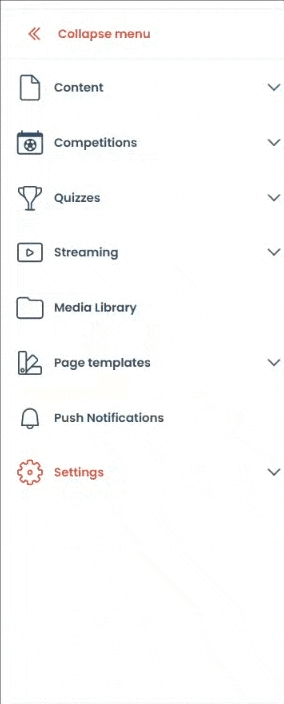
Panel Zarządzania Tagami zostanie otwarty.
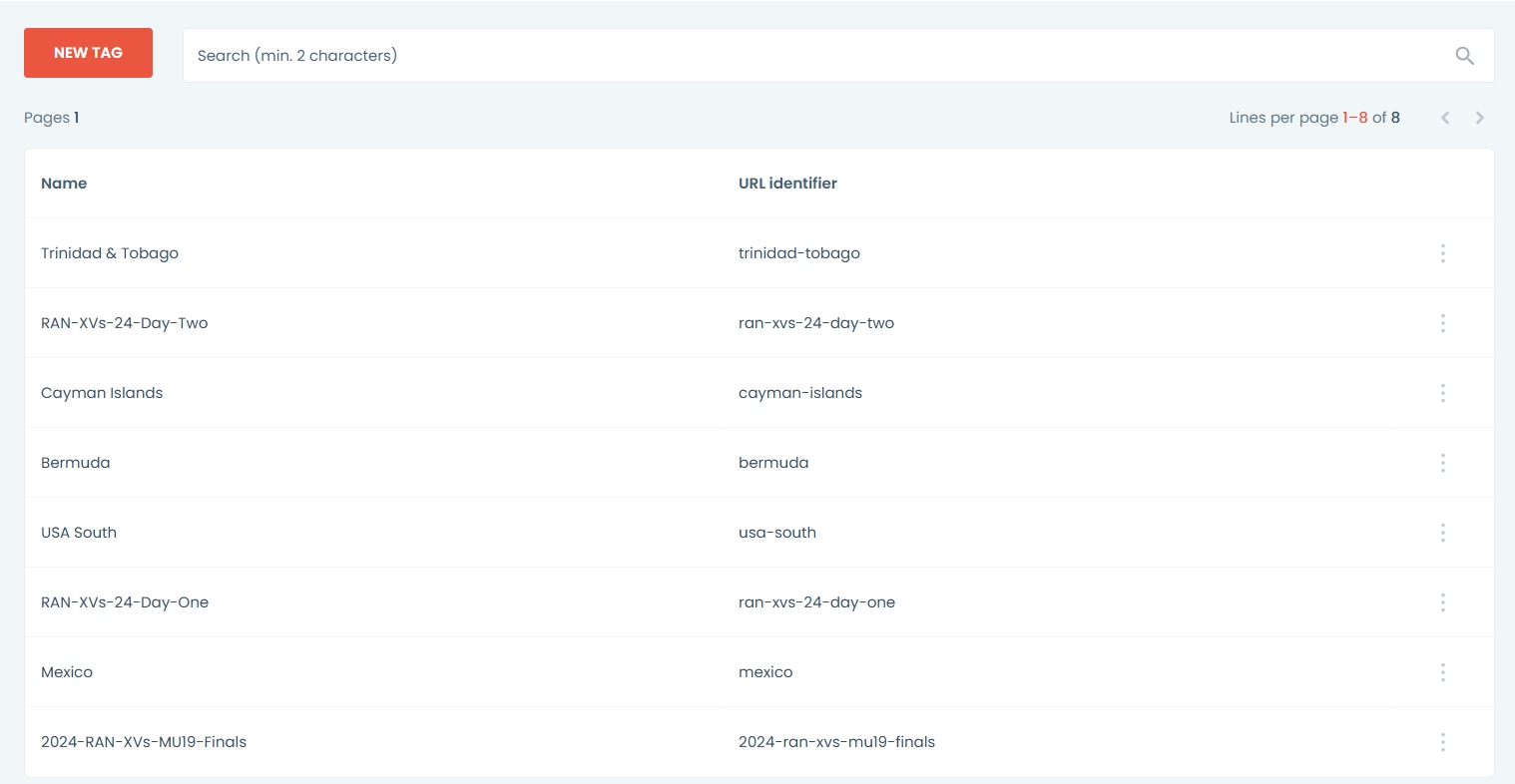
Nowy Tag
Aby utworzyć nowy Tag :
1. Użyj przycisku Nowy Tag.
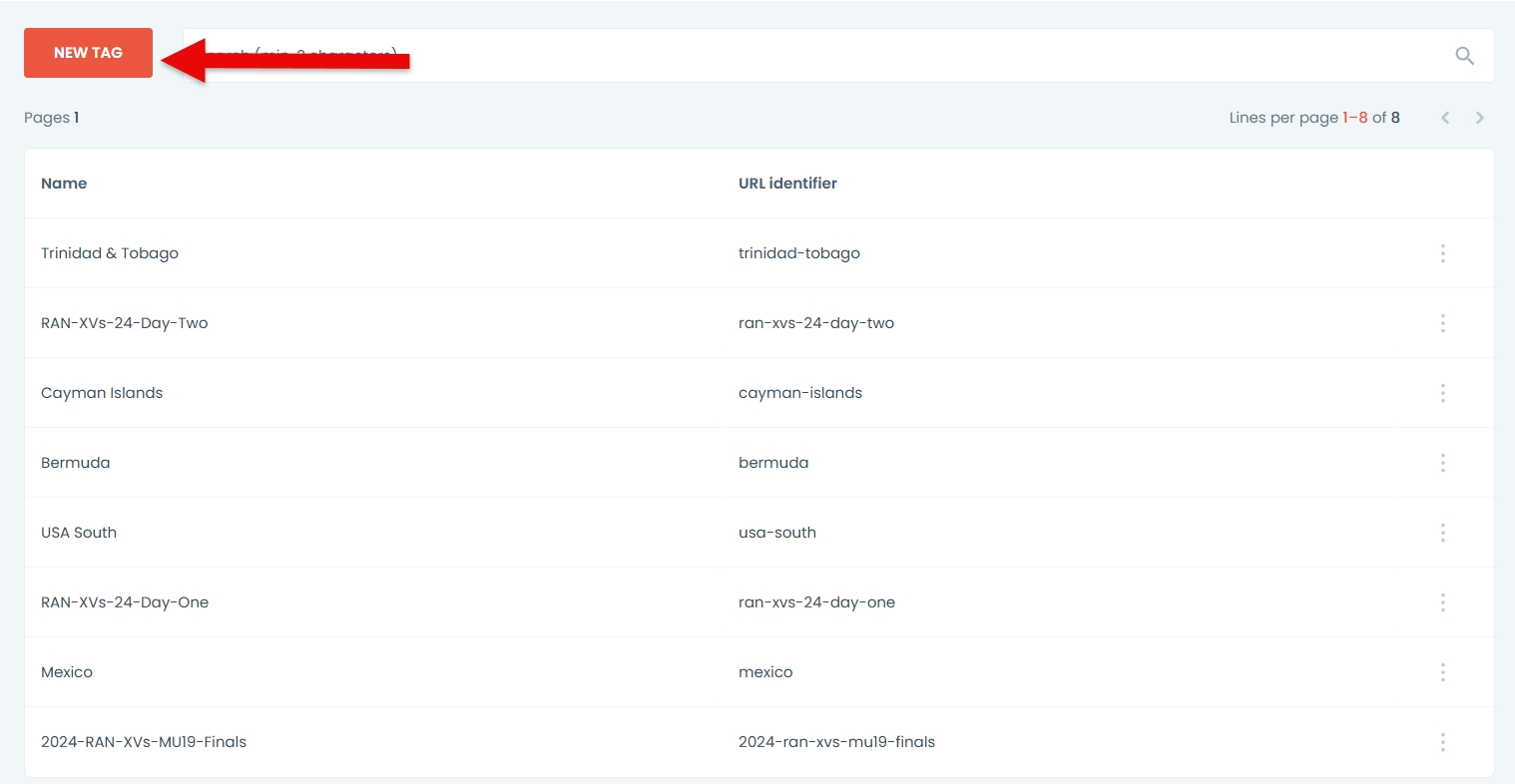
Wpisz nazwę tagu.
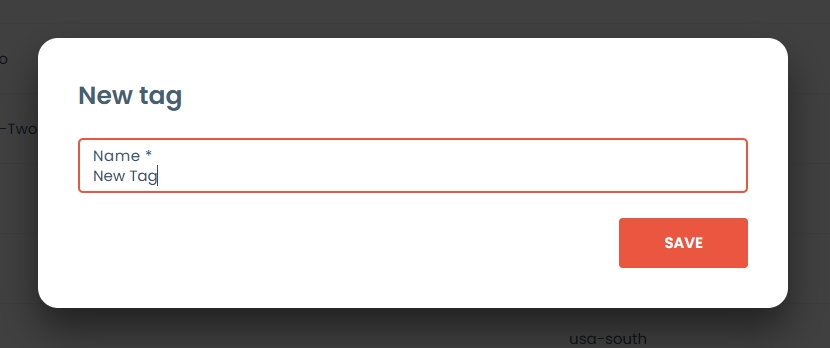
Naciśnij przycisk Zapisz 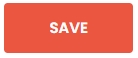
Nowa Tag pojawi się w tabeli treści
Tabela Zawartości
Widok
Każdy Tag jest wyświetlany w osobnym wierszu tabeli. Tabela zawartości jest podzielona na 2 kolumny:
Nazwa Tagu
Adres URL
Identyfikator
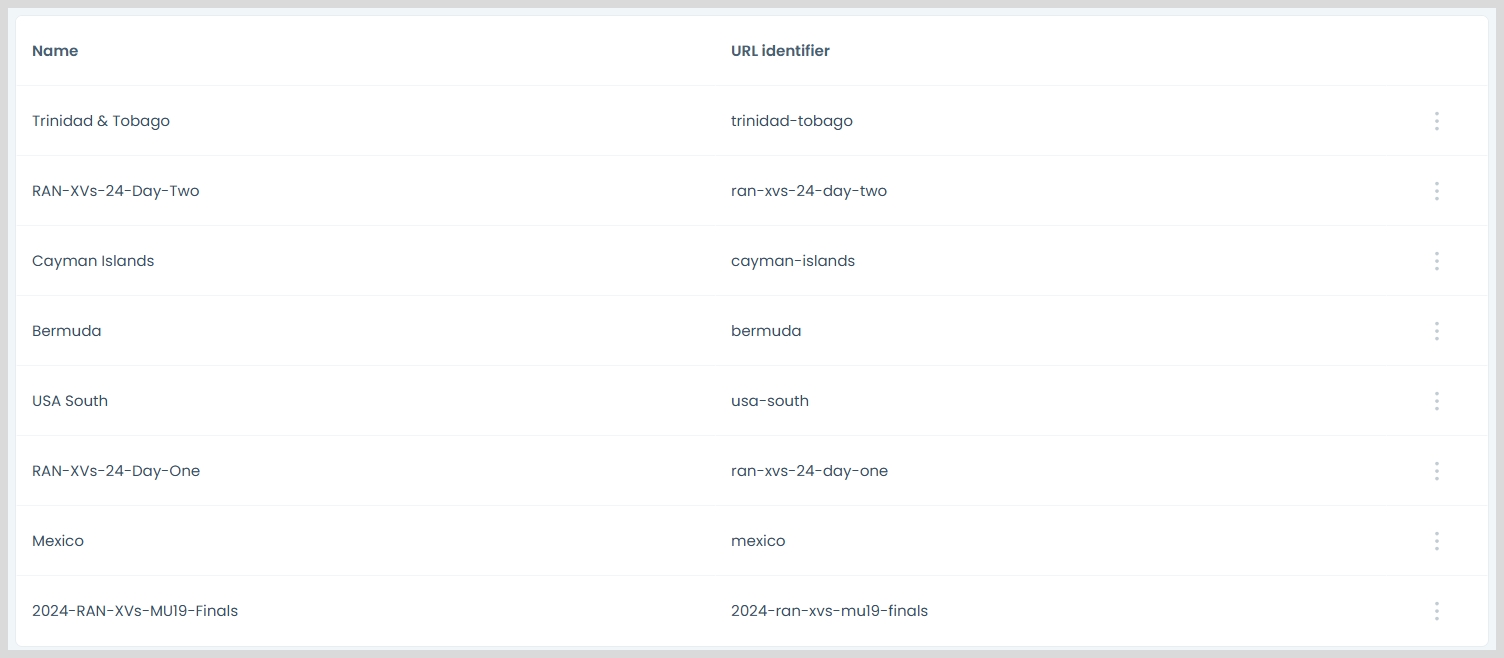
Wyszukiwanie
W pasku wpisz tag do wyszukania min. 2 litery.
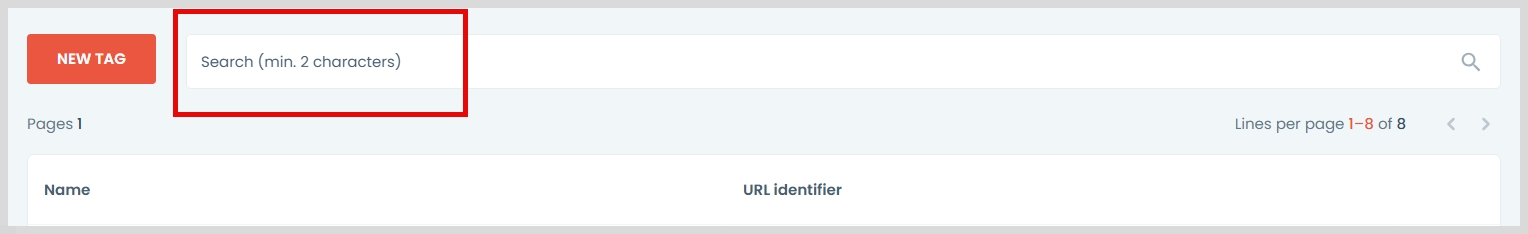
Edytowanie
Aby edytować tag, naciśnij nazwę tagu w tabeli lub użyj przycisku opcji. ![]() Zlokalizowane na końcu każdego wiersza. Otwórz menu opcji i wybierz opcję edycji.
Zlokalizowane na końcu każdego wiersza. Otwórz menu opcji i wybierz opcję edycji.
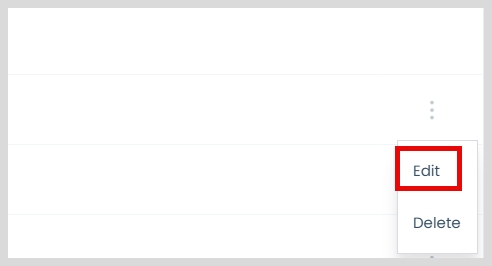
Usuwanie
Aby usunąć tag, użyj przycisku opcji. ![]() i wybierz opcję usunięcia.
i wybierz opcję usunięcia.
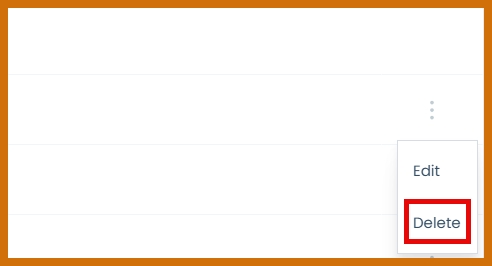
Wyświetlanie
Aby zmienić strony, użyj przycisków nawigacyjnych paginacji.
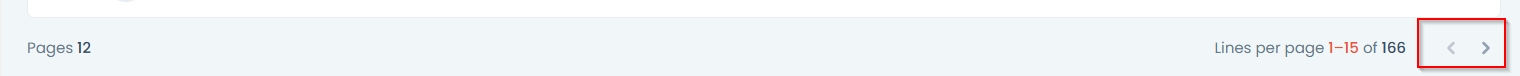
Aby zobaczyć, ile jest stron, sprawdź licznik stron w lewym dolnym rogu.

Aby zobaczyć, ile jest elementów, sprawdź licznik wierszy znajdujący się w prawym dolnym rogu.

Last updated