Tworzenie Szablonów
Przegląd
Aby utworzyć nowy formularz:
Przejdź do panelu szablonów stron
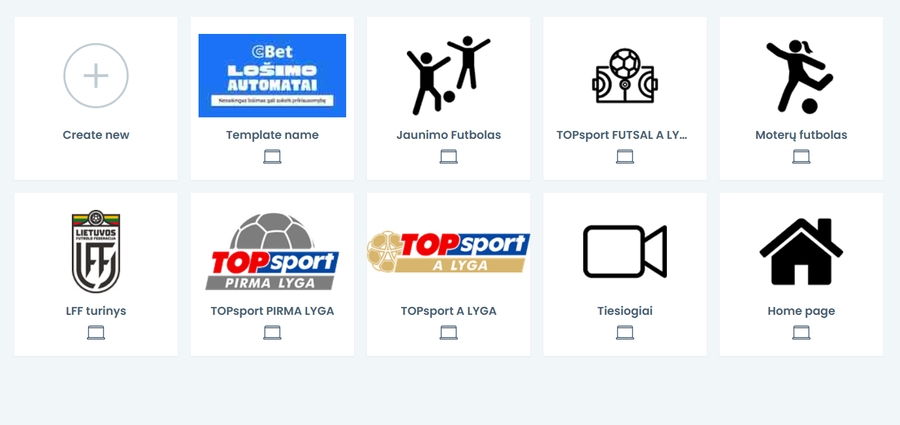
Kliknij przycisk Nowy Formularz
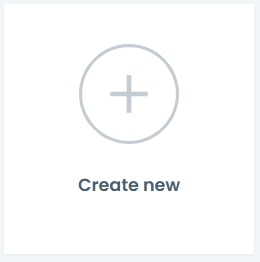
Nowy formularz zostanie otwarty
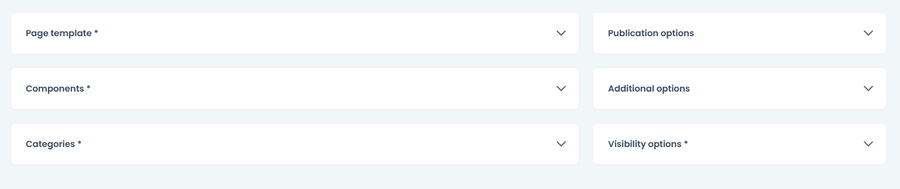
Przekazywanie Danych
Szczegóły Szablonów
Nazwa szablonu i obraz na okładkę.
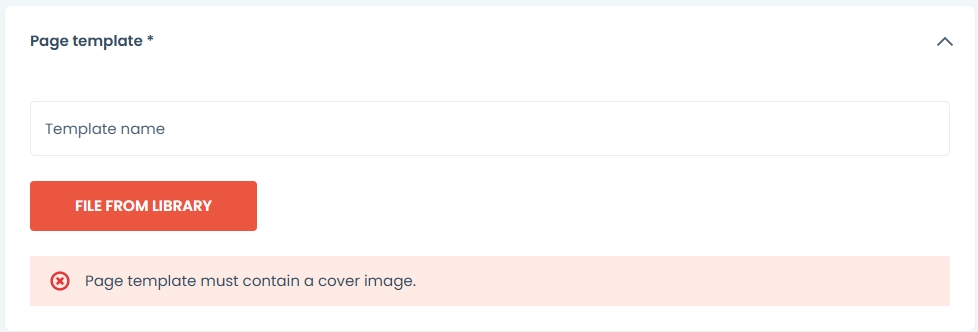
Opcje Widoczności
Wybierz platformy, na których chcesz, aby Twoja ankieta była widoczna:
Strona internetowa (komputer stacjonarny)
Aplikacje mobilne i telewizyjne
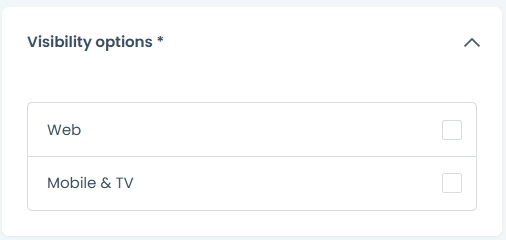
Obrazki Okładek
Aby dodać zdjęcie profilowe, kliknij przycisk plik z biblioteki. Pojawi się panel Biblioteka Multimediów.
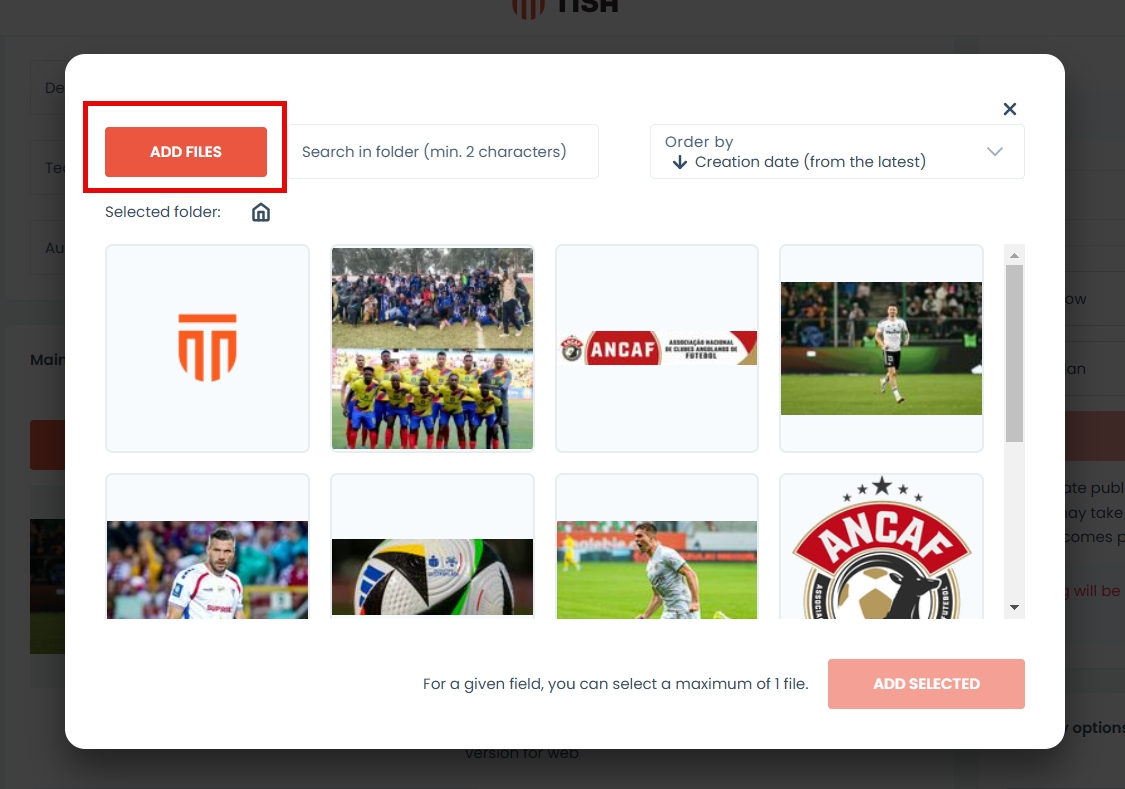
Jeśli nie masz plików w bibliotece multimediów, możesz również dodać obrazy bezpośrednio z komputera. Aby to zrobić, musisz:
Otwórz bibliotekę, wybierając Plik z biblioteki.
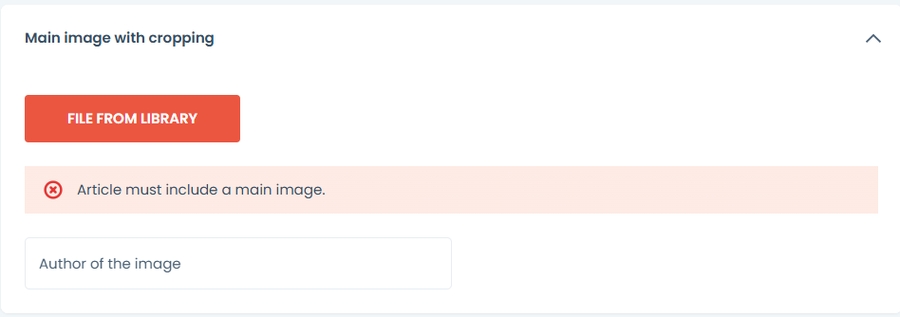
Naciśnij Dodaj pliki
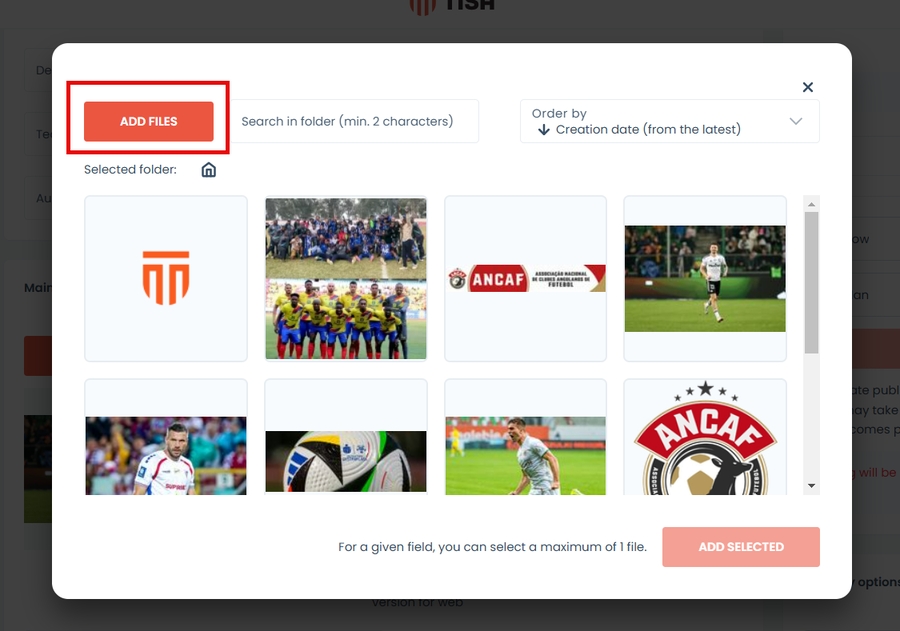
Kliknij, aby dodać pliki z dysku lub przeciągnij je bezpośrednio na szare pole.
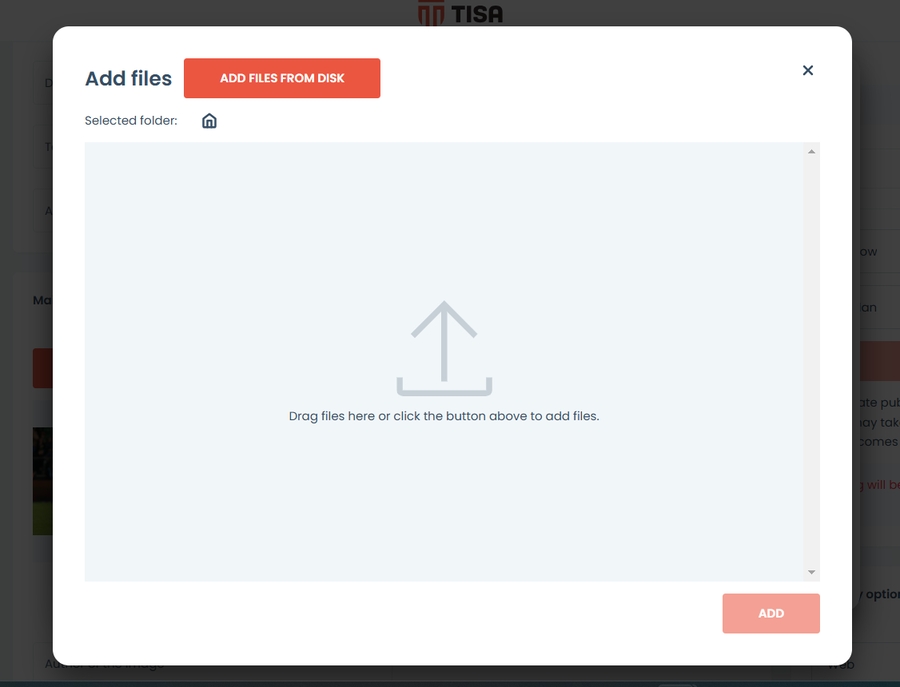
Pojawi się komunikat potwierdzający, czy przesyłanie zakończyło się sukcesem.
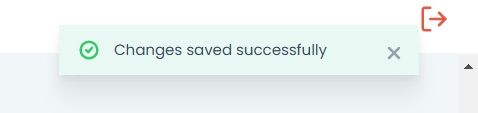
Twój plik znajduje się teraz w bibliotece. Naciśnij zamknij, aby wrócić do formularza.
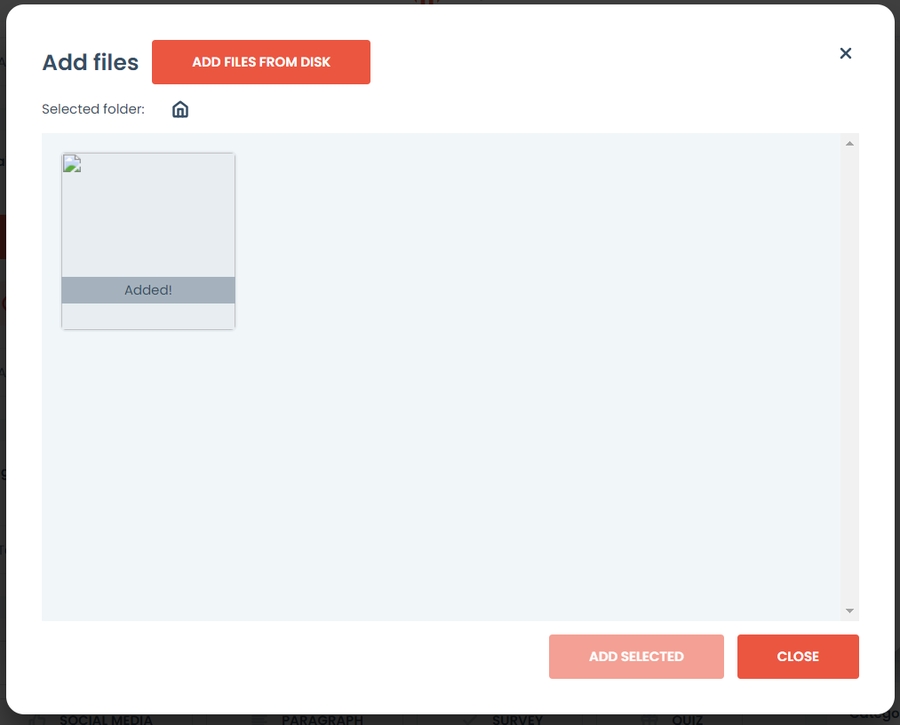
Wybierz obraz. Następnie naciśnij przycisk dodaj wybrane.
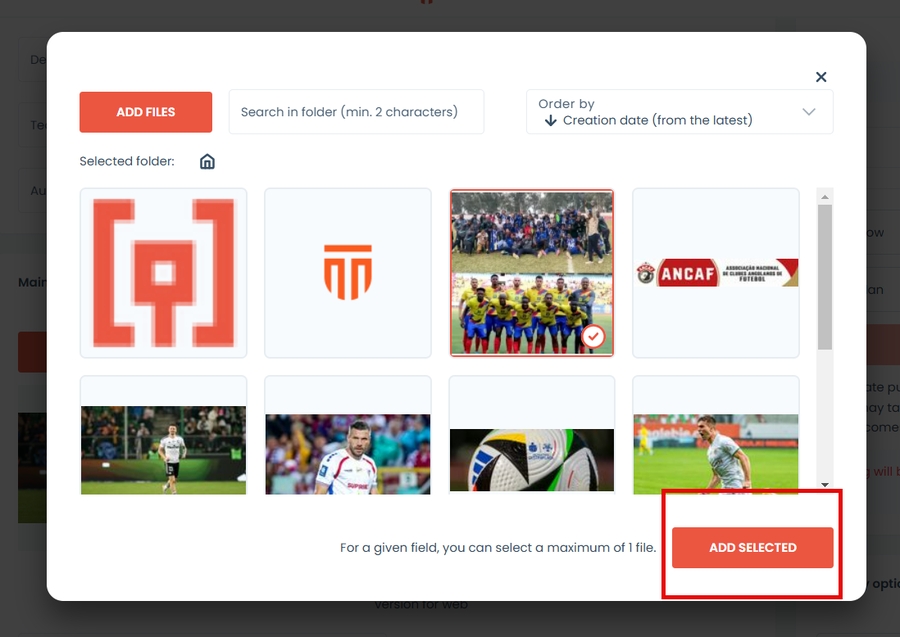
Jeśli masz już przesłany obraz, przejdź do kroku 6.
Opcje Dodatkowe
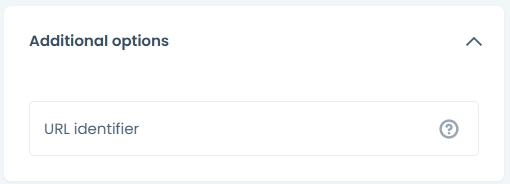
Kategorie
Kategorie służą jako główne narzędzie segregacji treści wyświetlanych na twojej stronie internetowej zgodnie z strukturą i/lub działalnością organizacji.
Aby dodać kategorię, kliknij pole kategorii i wybierz wcześniej utworzone kategorie z menu rozwijanego.
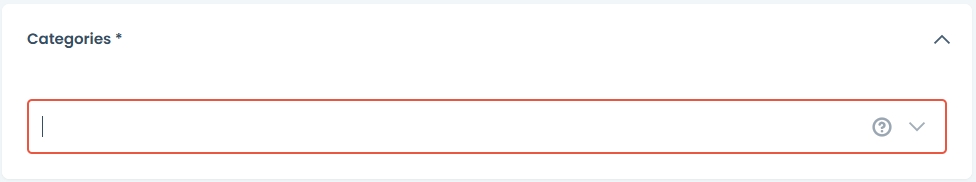
Dodawanie Funkcji
Wybierz funkcje z listy funkcji. Funkcje pojawią się w sekcji Menu w twoim kreatorze stron.
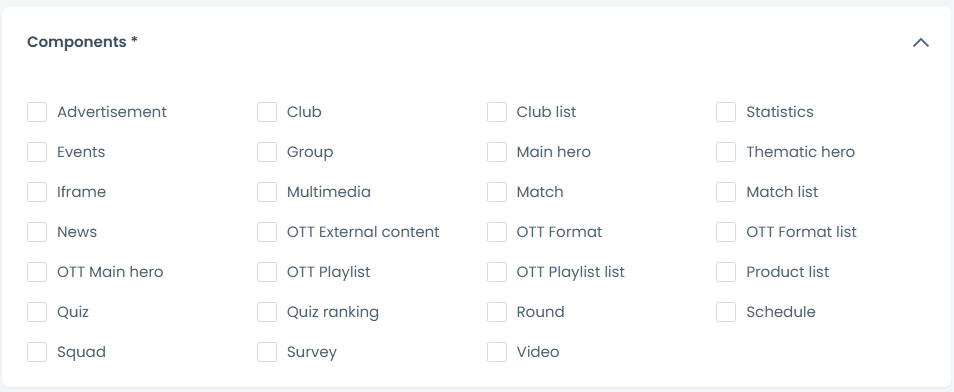
Funkcje do wyboru są następujące:
Wydarzenia reklamowe
Okno z wiadomościami
Quiz
Drużyna
Klub
Grupa
Multimedia
Ranking quizu
Ankieta
Lista klubów
Główny bohater
Mecz
Runda
Wideo
Statystyki
Tematyczny bohater
Lista meczów
Lista produktów
Harmonogram
Funkcje pominięte zostaną opisane w osobnym artykule dotyczącym naszej platformy OTT.
Możesz przeczytać więcej o funkcjach na stronach artykułu.
Opcje Publikacji
Kiedy szablon będzie gotowy, naciśnij zapisz, a nowy kafelek szablonu pojawi się na pulpicie nawigacyjnym.
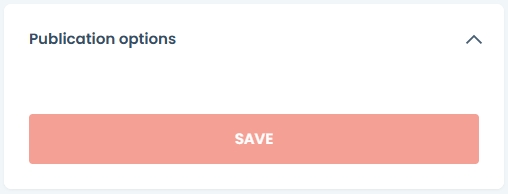
Zarządzanie Szablonem
Po opublikowaniu szablonu możesz teraz dalej ją edytować
Last updated