Tworzenie nowego meczu
Wymagania
Aby stworzyć nowe zawody, potrzebujesz:
Skonfigurowane sezony
Skonfigurowane rozgrywki
Dodani zawodnicy
Utworzone kluby
Formularz Nowego Meczu
Aby utworzyć nowy mecz:
Przejdź do Panelu Meczowego
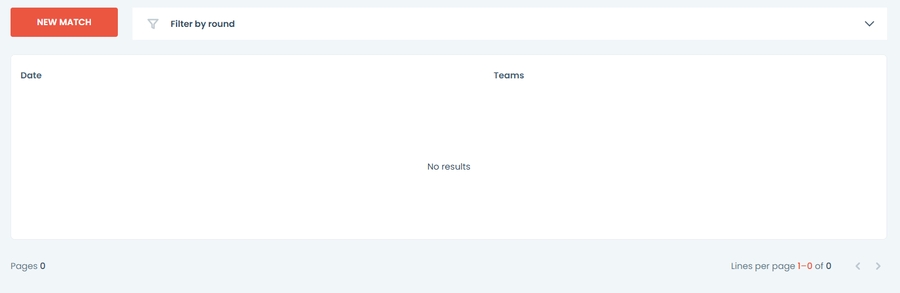
Kliknij czerwony przycisk Nowy Mecz powyżej tabeli.
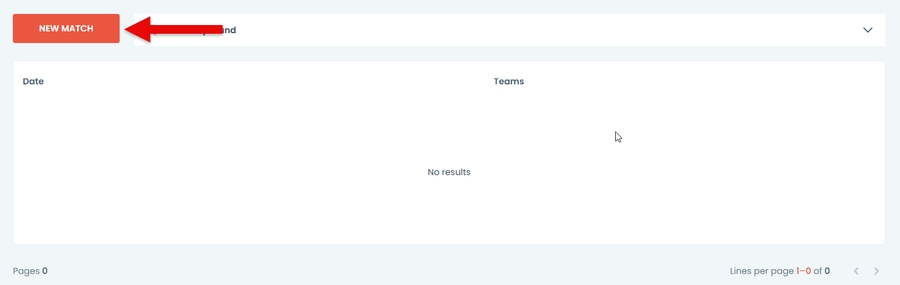
Nowy formularz meczu otworzy się, zawierając:
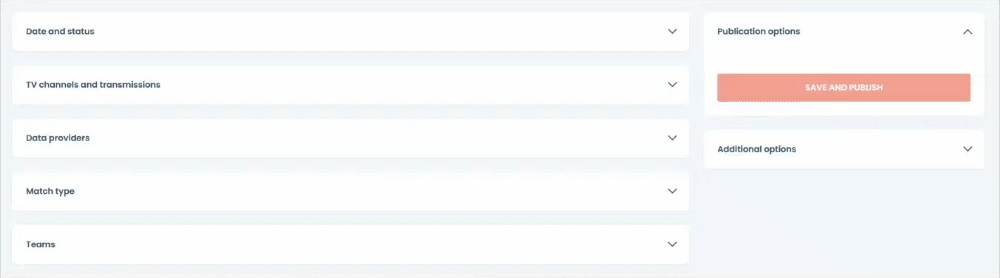
Data i status kanałów telewizyjnych i transmisji
Dostawcy danych
Rodzaj meczu
Drużyny
Zdjęcie przewodnie
Miejsce
Bilety
Zajawka
Skróty meczu
Transmisja
Raporty meczowe
Ciekawostki
Data i status
Kliknij pole godziny rozpoczęcia meczu, aby wybrać datę i godzinę.
Możesz oznaczyć mecz jako przełożony i dodać zaktualizowaną godzinę rozpoczęcia.
Możesz synchronizować dane z zewnętrznym dostawcą.
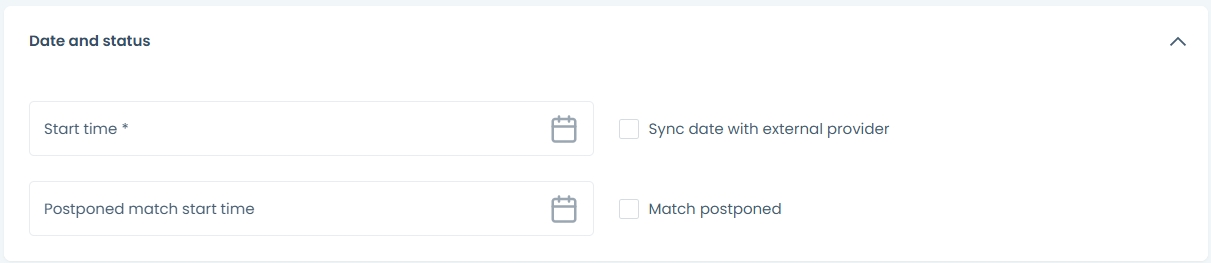
Kanały telewizyjne i transmisje
Wybierz dostawców transmisji z wcześniej utworzonych dostawców w ustawieniach. Spowoduje to utworzenie linku bezpośrednio do strony internetowej nadajnika.
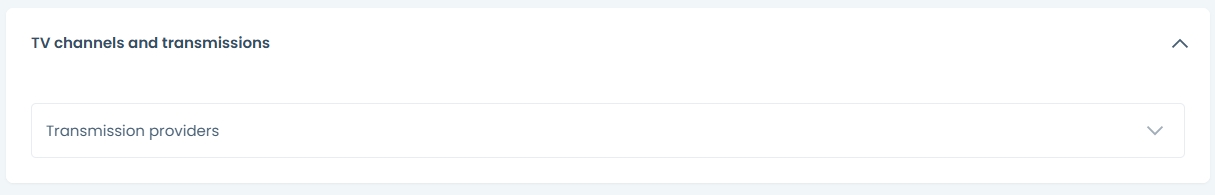
Data Providers
Aby połączyć Data Providers skontaktuj się z nami pod adresem [email protected]. Po podłączeniu dostawcy danych pojawi się nowe pole. Podaj unikalny identyfikator, a Umpire automatycznie pobierze określone dane i wyświetli je na Twojej stronie internetowej.
Rodzaj Meczu
Przypisz mecz w strukturze rozgrywek, podając typ rozgrywek, etap, rundę, sezon rozgrywek i grupę.
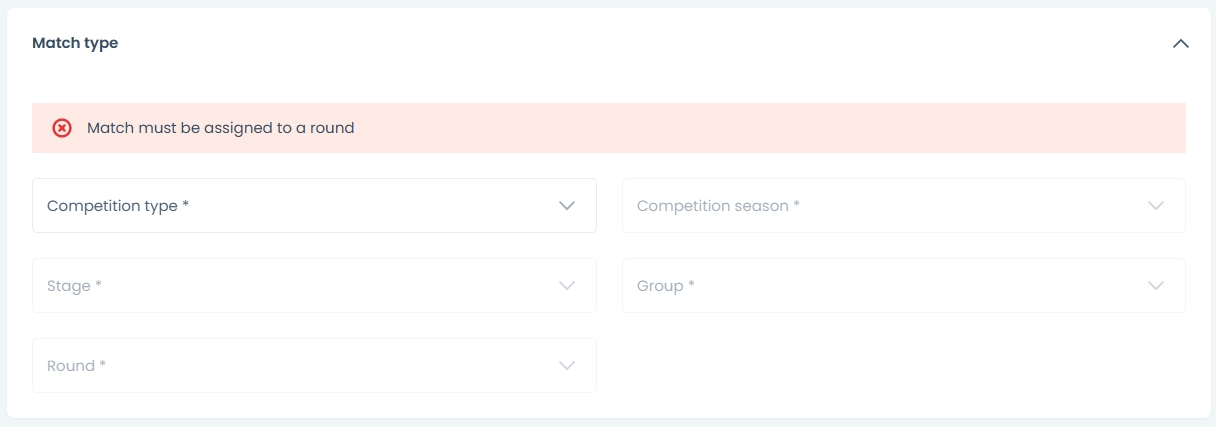
Drużyny
Wybierz drużyny z list rozwijanych "Gospodarz" i "Gość". Odpowiednie herby drużyn załadują się automatycznie.
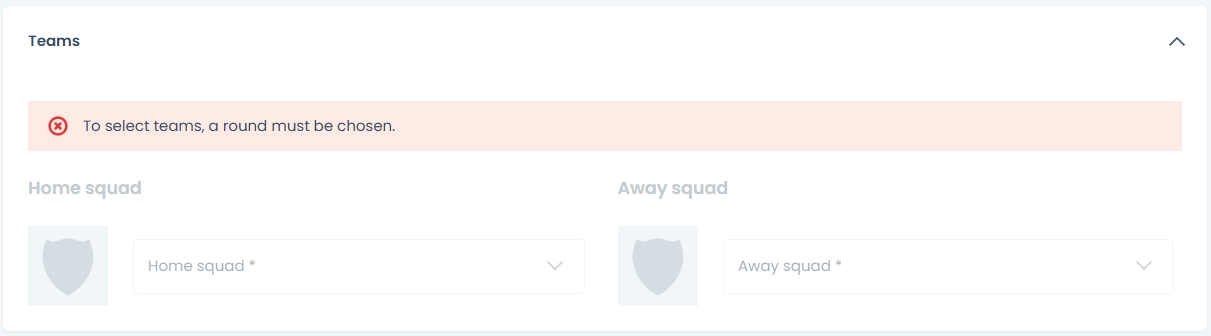
Cover Photo
Prześlij zdjęcie okładki z biblioteki lub bezpośrednio z dysku. Kliknij przycisk plik z biblioteki i wybierz plik.
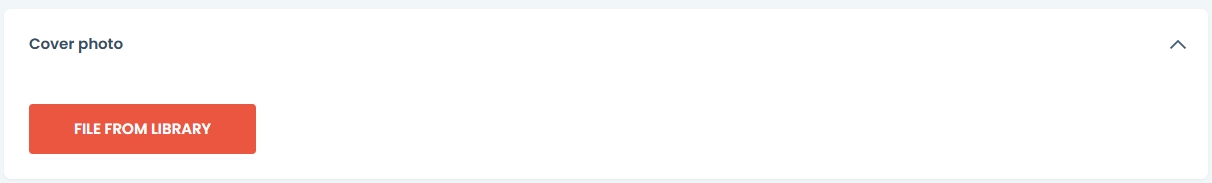
Miejsce
Kliknij pole lokalizacji, a otworzy się lista rozwijana. Wybierz lokalizację z wcześniej skonfigurowanych miejsc w sekcji ustawień.
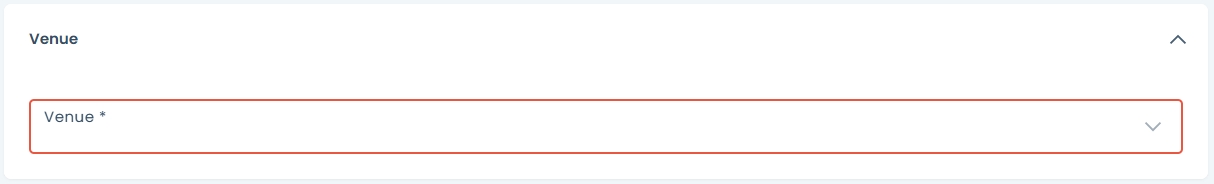
Bilety
Licznik biletów wyświetli całkowitą liczbę oraz liczbę pozostałych biletów. Podaj URL, z którego system może pobrać dane o sprzedanych biletach, a następnie w polu puli biletów podaj całkowitą liczbę biletów.
Aby wyświetlić licznik na swojej stronie, zaznacz opcję pokaż licznik na stronie głównej.
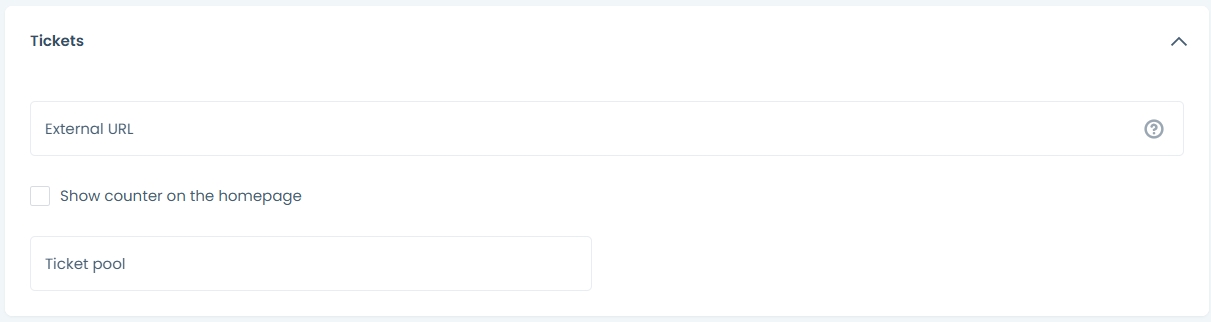
Zapowiedź
Podaj zewnętrzny URL do
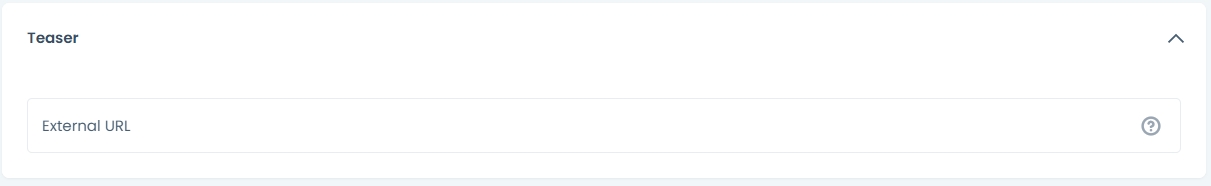
Skróty Meczów
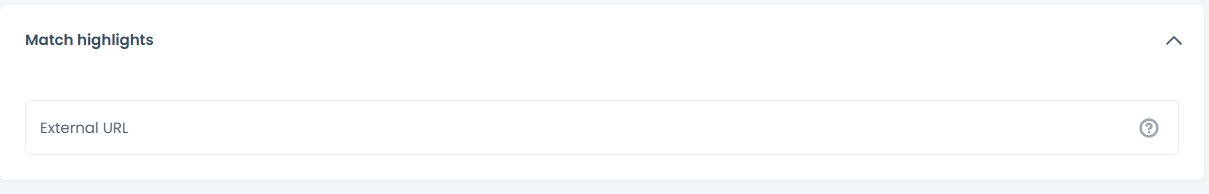
Transmisja
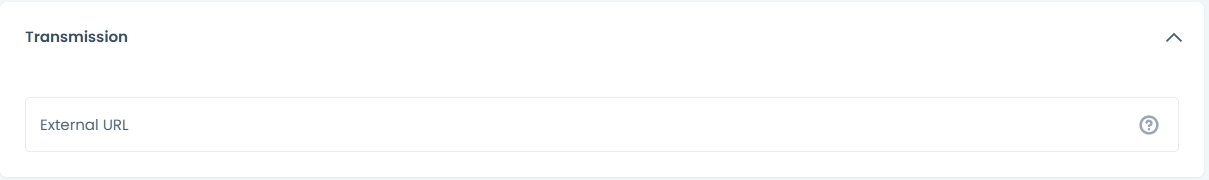
Raport Meczów
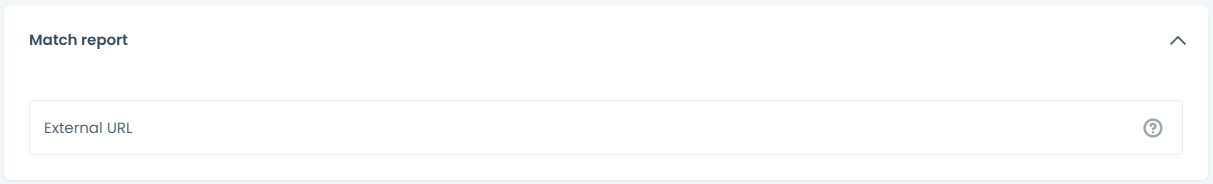
Ciekawostki
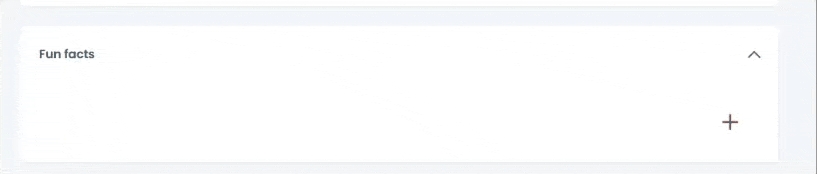
Opcje Dodatkowe
Adres może składać się z małych liter, cyfr lub myślnika oddzielającego wyrazy. Przykład: 'przyklad-jest-tutaj'. Pozostawienie pola pustego ustawi domyślny adres.
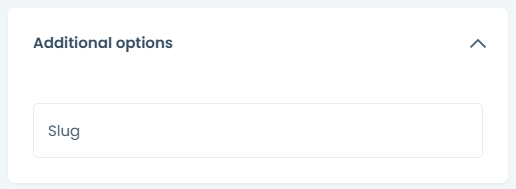
Opcje Publikacji
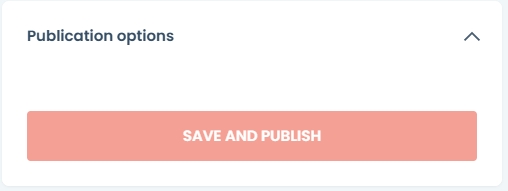
Zarządzenie Meczem
Po wypełnieniu formularza meczowego możesz teraz swobodnie edytować i zarządzać formularzem zgodnie ze swoimi potrzebami.
Last updated