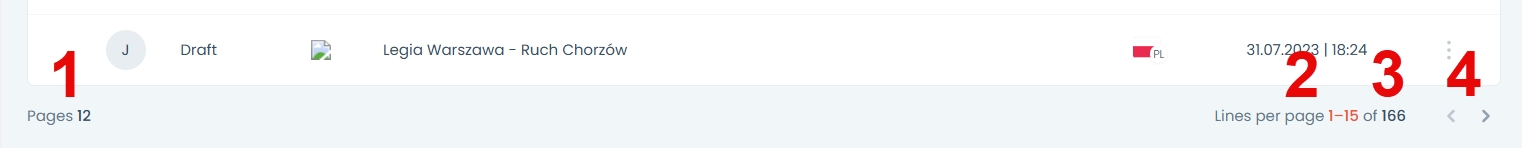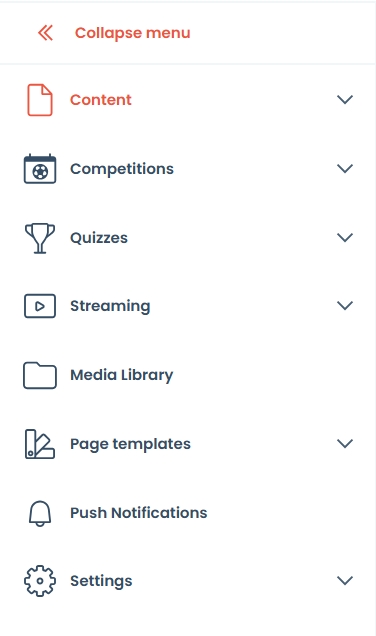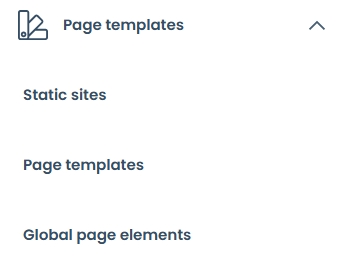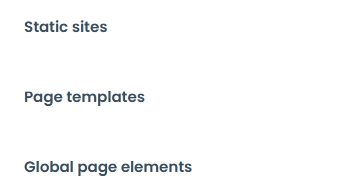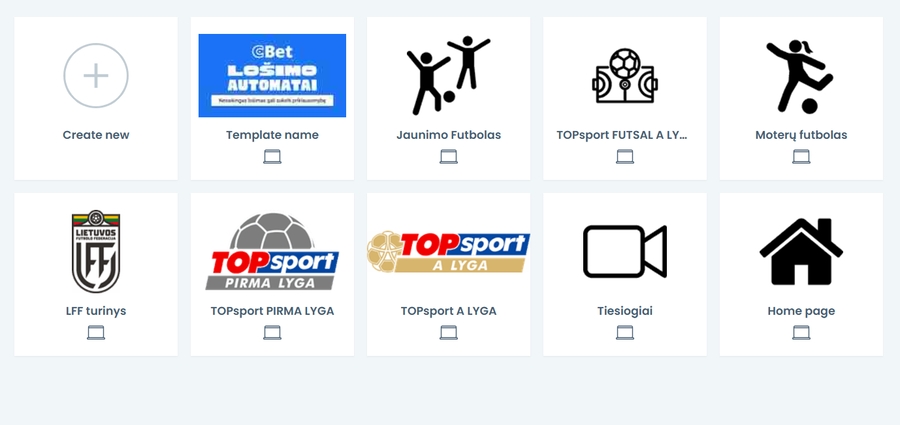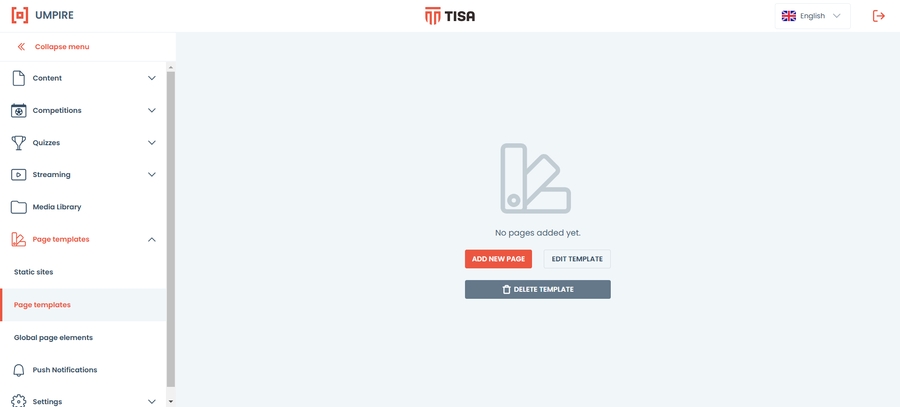Nawigacja po Module
THE MENU
To access the module
THE DASHBOARD
Pages' Dashboard consists of:
New Page Button
Edit Template button
Delete Template Button
Page Table
Pagination Tools
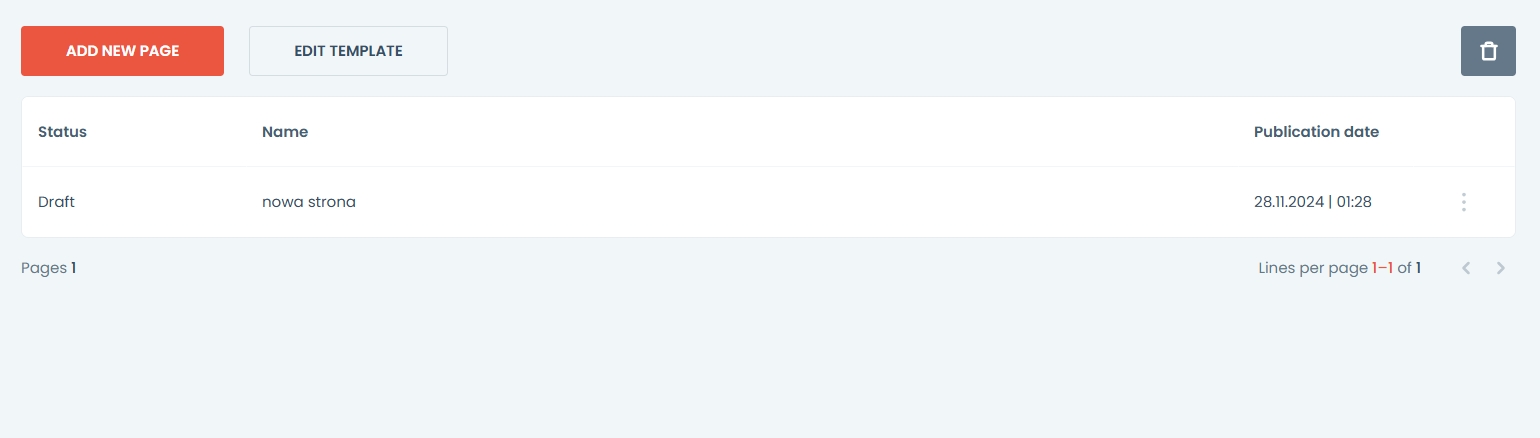
CONTENT TABLE
Content Table consists of columns:
Status
Name
Publication date

Surveys are displayed in table rows. Each row has option  icon at the end of it.
icon at the end of it.

PAGINATION
Pagination tools consist of:
Page Counter [1]
Line per page counter [2]
Total Page Counter [3]
Pagination arrows [4]